How do I enable JavaScript in Mozilla 1.6?
To enable JavaScript in Mozilla 1.6, perform the following steps:
 From the Edit
menu, click Prefrences. From the Edit
menu, click Prefrences.

 From the Prefrences window expand Advanced. From the Prefrences window expand Advanced.

 Select Scripts &Plug-ins. Select Scripts &Plug-ins.
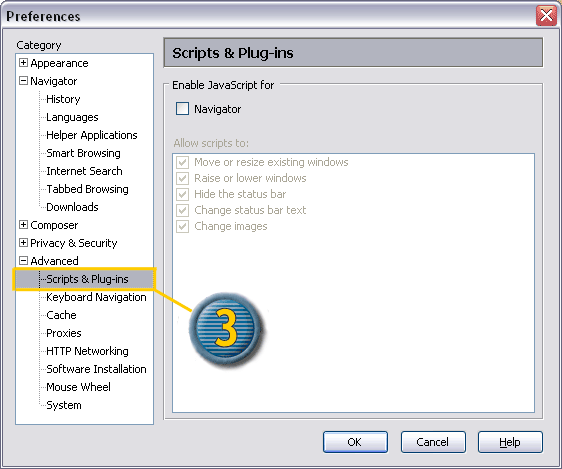
 In the Enable JavaScript for window, check the Navigator
box.. In the Enable JavaScript for window, check the Navigator
box..

 ClickOK. ClickOK.
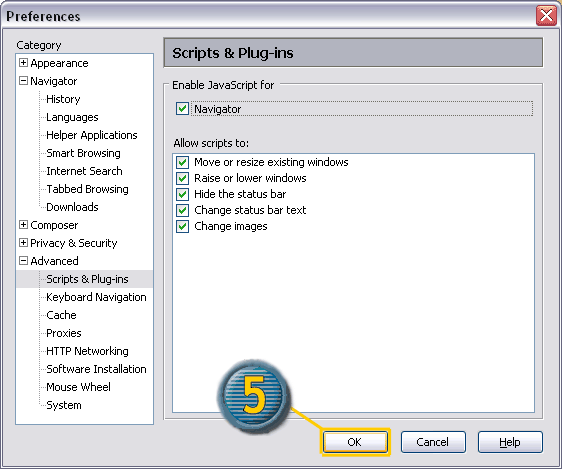
 Relaunch your browser.
Relaunch your browser.
 Your
browser stores many of its settings. The best way to ensure changes
to core function settings to take effect is to close all browser windows
completely, then relaunch it. Your
browser stores many of its settings. The best way to ensure changes
to core function settings to take effect is to close all browser windows
completely, then relaunch it.
| 
